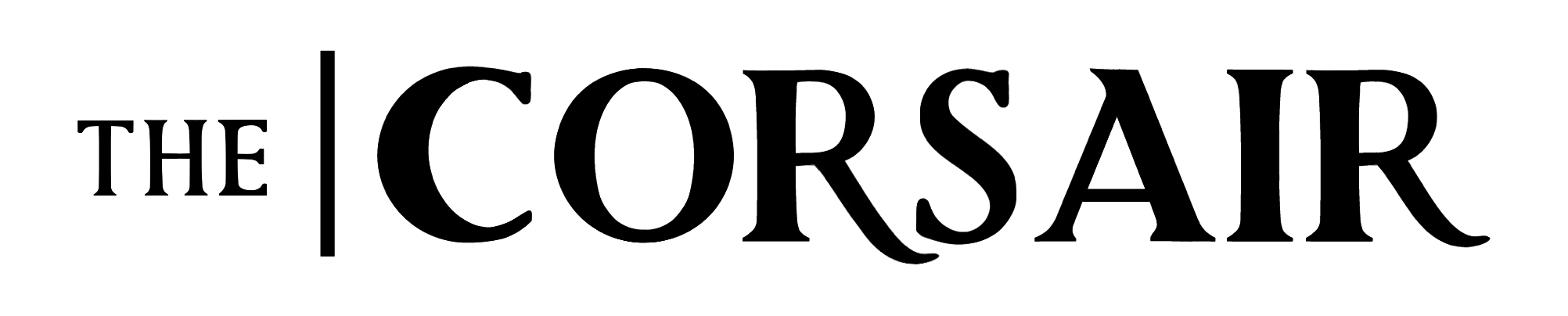Students search for connection
Every Tuesday and Thursday, Santa Monica College student Eric Cotis, 20, accesses the wireless services provided at SMC's main campus at the library after class. But his successful WiFi connection requires some legwork. "My Mac has a hard time using it with Safari, and I don't like Firefox," Cotis said. He said the problem on his Mac remained even after changing his proxy.
Many students at SMC are having more problems than Cotis accessing the service. For example, Bianca Cabanas, 18, said it doesn't work at all for her.
"They told me to change the proxy, and I know that it works for other people, but I just struggled to get online." She said she didn't seek assistance from SMC's staff, but rather from other students.
If the advice of other students doesn't suffice in order to connect, there is staff available to help navigate through the problem.
Ish Shabazz, Network Administrator at SMC, said the college has service on most of the campus, and the service is stronger where there are more people, such as at the library, Cayton Center, the cafeteria, and conference rooms.
"You know what," Shabazz said, "it does work properly. We've talked to some folks, and it turns out there's some issues in kind of understanding how to actually connect."
He recommended accessing the service on your laptop or mobile device; you must log in with your SMC ID and select the secure WPA network. The other method is the proxy server setup, he said.
"They're able to browse all the intro SMC sites fine, but because of security, they can't get on the outside, so the piece that's probably missing is the proxy server," said Shabazz, indicating that SMC's IT department is always expanding access points.
"We're actually in the middle of expanding. In the last two months there have been about 30 additional access points." He also said that the library and computer lab staff are available to assist students with accessing the service.
Marina Parise, an SMC Reference Librarian at the main campus, said students must go to the SMC website, click on the library homepage, follow instructions, and if further assistance is necessary, scroll down to the bottom of the page for a link to tech support.
"The login is your username and password, but you have to reset your proxy settings for it to work, so that's why it gives all the instructions. But when people need more help, they can chat," said Parise.
Steve Hunt, Computer Systems Librarian at the main campus, said students with a valid SMC account could set up the wireless service for not only laptops, but for hand-held devices that use Wi-Fi as well. He said the instructions page explains where the access points are.
"The library is involved in supporting students for wireless, but we're not the ones who set it up or maintain it," Hunt said. "Now many places on campus, sometimes within buildings--there may not be complete coverage, but they are adding access points on a regular basis," Hunt said.